Highlight the signature you would like to use and then copy and paste it into the signature setup in Outlook. Follow the procedure for either Windows or Mac.
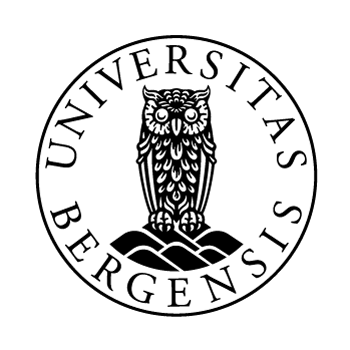 |
Name |
|
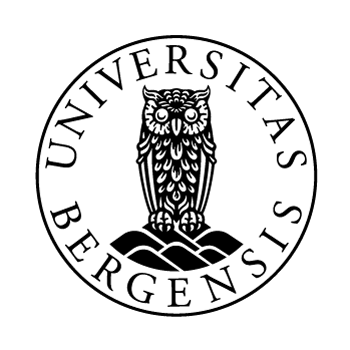 |
Name |  |
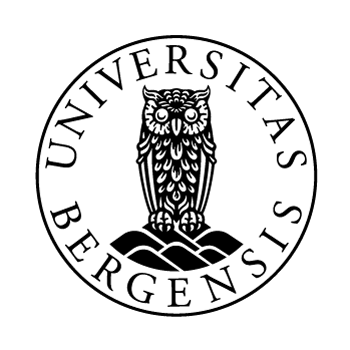 |
Name | 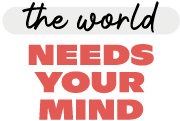 |
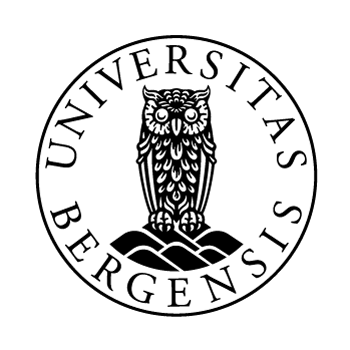 |
Name | 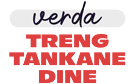 |
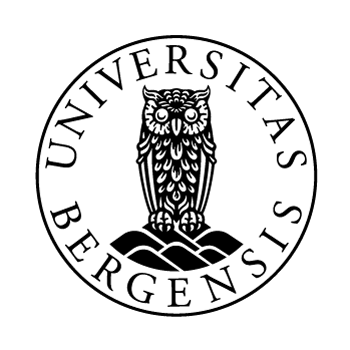 |
Name |  |
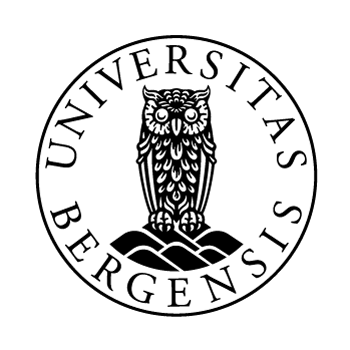 |
Name |  |
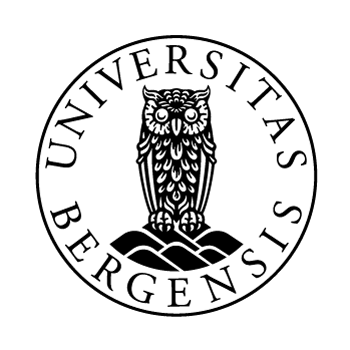 |
Name |  |